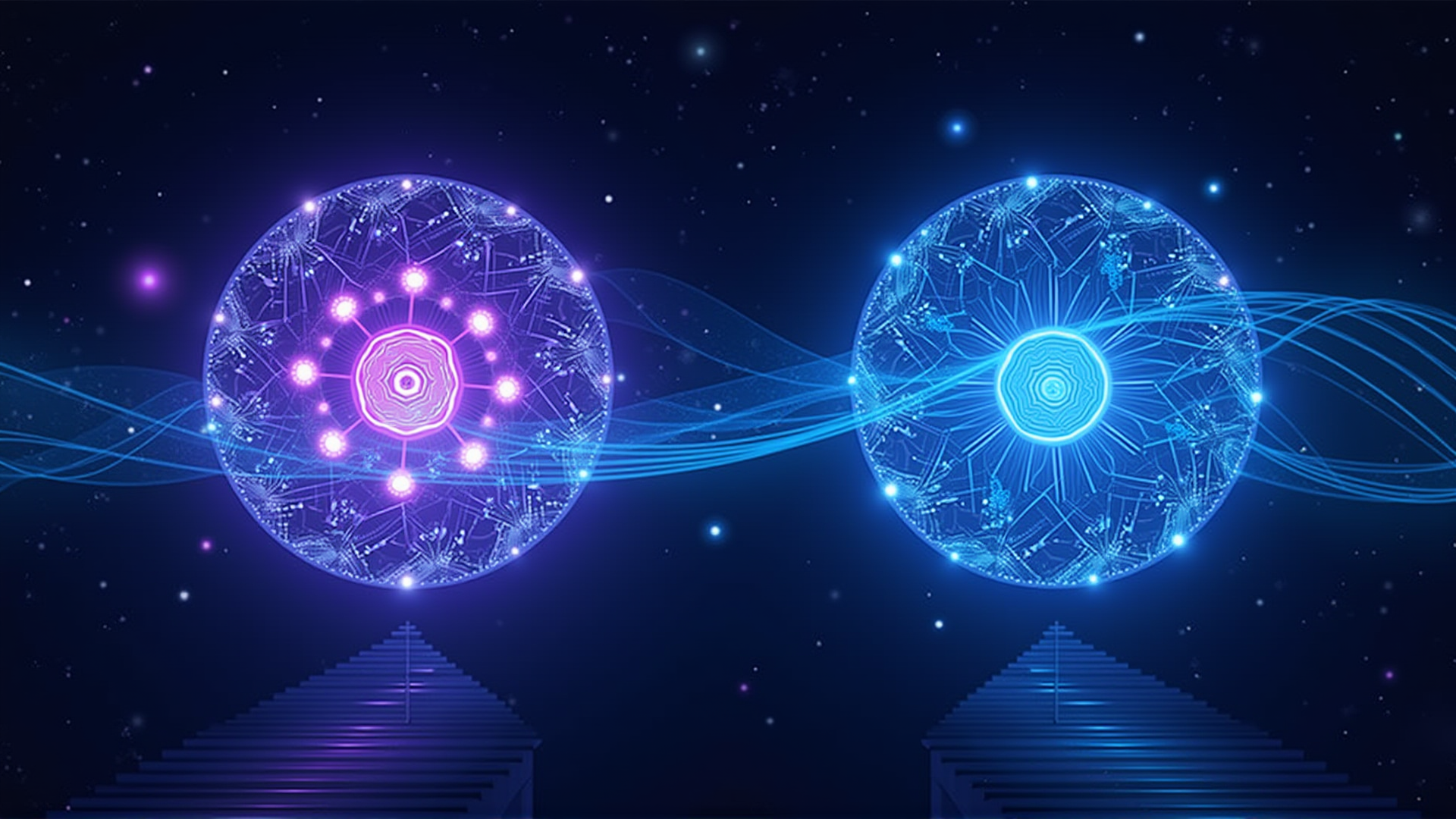
Obsidian MCP Server
Enable AI assistants to read and write your Obsidian notes via WebSocket and HTTP/SSE. Dual-vault support for Personal and Work vaults with auto-discovery.
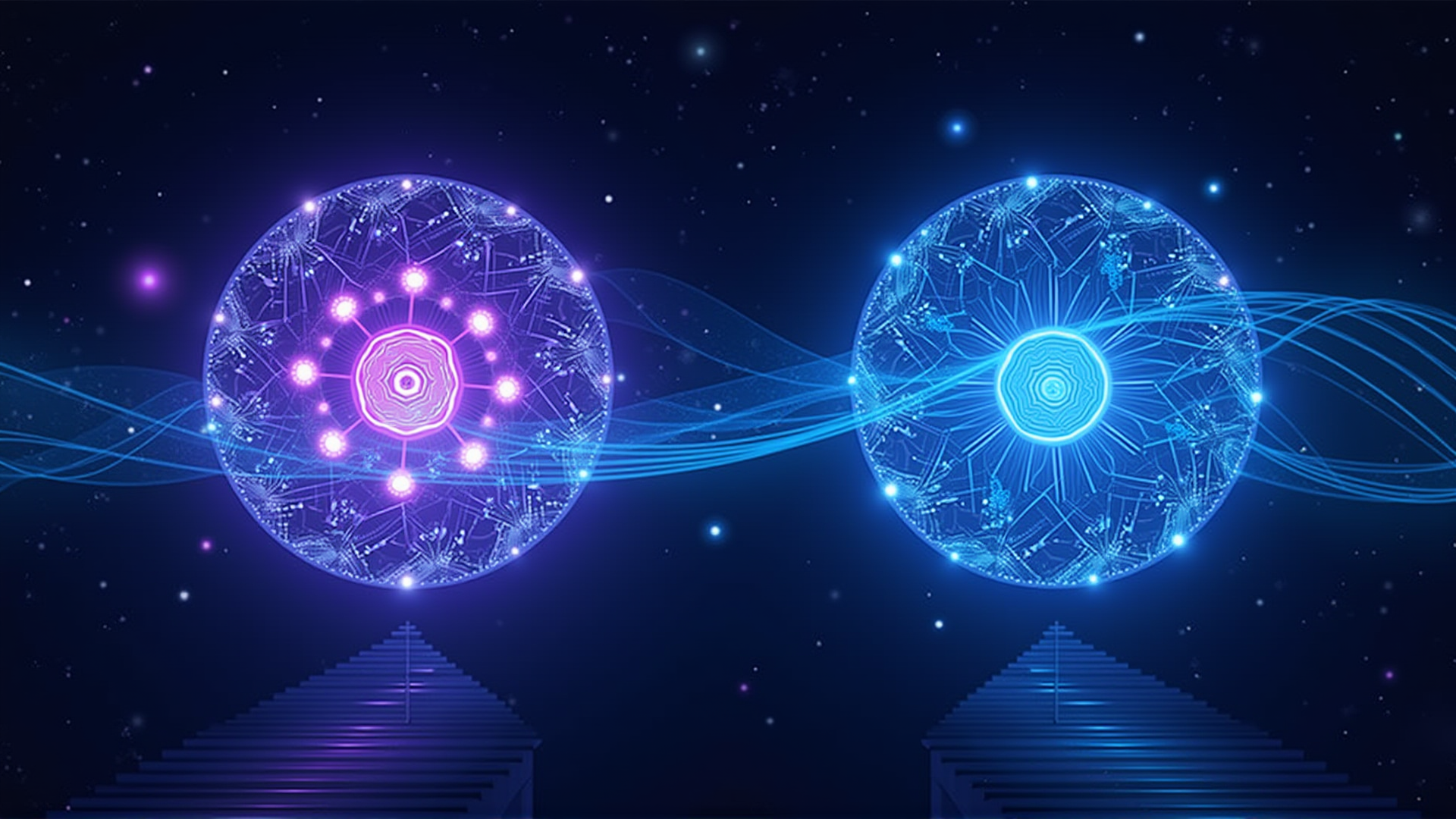
Enable AI assistants to read and write your Obsidian notes via WebSocket and HTTP/SSE. Dual-vault support for Personal and Work vaults with auto-discovery.
An Obsidian plugin that implements a Model Context Protocol (MCP) server, enabling Claude Code and Claude Desktop to interact directly with your Obsidian vaults. No more copying and pasting - your AI assistant can read your notes, search your vault, and create new content automatically.
Port 22360 • Projects, learning, personal notes, creative work
Port 22361 • Client work, documentation, daily tasks, professional notes
Why dual vaults? Keep personal and professional knowledge separate while giving your AI assistant access to both simultaneously. Query across contexts without manual vault switching. Each vault runs on its own port with independent configuration.
Supports both WebSocket (for Claude Code) and HTTP/SSE (for Claude Desktop) simultaneously.
Claude Code automatically finds and connects to your vaults. No manual configuration needed.
Read, write, search, list files. Complete vault access through MCP protocol.
Provides current active file and vault structure to AI assistants for better context.
Connect both Claude Code and Claude Desktop to the same vault simultaneously.
Avoid conflicts when running multiple vaults with separate port assignments.
# Clone the repository
cd /Users/demo/dev/tools/work/mcp/
git clone https://github.com/iansinnott/obsidian-claude-code-mcp.git
# Install dependencies and build
cd obsidian-claude-code-mcp
npm install
npm run build
# Copy to your vault's plugin directory
cp -r . /path/to/vault/.obsidian/plugins/obsidian-claude-code-mcp/In each vault's plugin settings:
Personal Vault
Port: 22360
Purpose: Business, entrepreneurship, learning
Work Vault
Port: 22361
Purpose: Property management work
Add to ~/Library/Application Support/Claude/claude_desktop_config.json (macOS) or %APPDATA%\Claude\claude_desktop_config.json (Windows):
{
"mcpServers": {
"obsidian-personal": {
"command": "npx",
"args": ["mcp-remote", "http://localhost:22360/sse"],
"env": {}
},
"obsidian-work": {
"command": "npx",
"args": ["mcp-remote", "http://localhost:22361/sse"],
"env": {}
}
}
}
Note: Claude Desktop requires the mcp-remote bridge tool (automatically downloaded via npx) because it doesn't directly support HTTP transports.
Claude Code automatically discovers Obsidian vaults via WebSocket - no configuration needed!
claude in your terminal/ide commandLists all files and directories in the root directory of your vault.
Lists all files and directories in a specific directory path (relative to vault root).
Returns the content of a single file in your vault.
Simple text search across all files in the vault with configurable context length.
Complex search using JsonLogic queries with pattern matching (glob/regexp).
Insert content into existing notes relative to headings, blocks, or frontmatter.
Append content to a new or existing file in the vault.
Delete a file or directory from the vault (requires confirmation).
Return contents of multiple files concatenated with headers.
Get current periodic note for the specified period (daily, weekly, monthly, etc.).
Get most recent periodic notes with optional content inclusion.
Get recently modified files in the vault.
If you get port conflict errors:
cd /Users/demo/dev/tools/work/mcp/obsidian-claude-code-mcp
git pull
npm install
npm run build
# Copy to both vault plugin directories
cp -r dist/* /path/to/personal-vault/.obsidian/plugins/obsidian-claude-code-mcp/
cp -r dist/* /path/to/work-vault/.obsidian/plugins/obsidian-claude-code-mcp/How connecting AI to your knowledge base transforms productivity and decision-making
90%
Faster access to relevant context. AI reads your notes directly instead of manual copy-paste. Search thousands of notes instantly. No more "where did I write that?"
2 Vaults
Seamless access to both Personal and Work knowledge. AI maintains context separation while enabling cross-vault insights when appropriate.
100%
Automated documentation generation. Project templates from notes. Meeting notes transformed into action items. Knowledge graphs built automatically.
This portfolio website was built entirely from Obsidian notes. AI reads project documentation, extracts details, and generates complete HTML pages with consistent formatting.
Work vault contains HOA documentation, property details, compliance requirements. AI generates resale certificates, pulls relevant regulations, creates document templates automatically.
Personal vault tracks technical learning, code snippets, architecture patterns. AI answers questions like "How did I implement OAuth in that project?" by searching your actual implementation notes.
Cross-reference meeting notes, project decisions, and historical context. AI provides data-backed recommendations by analyzing your documented experiences and outcomes.
Personal vault: entrepreneurial ventures, technical learning, side projects. Work vault: day job documentation, HOA management, professional tasks. Separate contexts, unified AI access. No context bleeding, but cross-vault insights when you need them.
Personal portfolio built entirely using Obsidian content.
Every page sourced from Obsidian notes via this MCP server. AI agents read project documentation and generate complete pages.
Structured content extraction from YouTube videos.
Complement Obsidian notes with video knowledge: transcripts → markdown notes for comprehensive research.
Give AI assistants direct access to your Obsidian vaults. No more copy-paste.